This is my mock up front cover for my school newsletter magazine. I have used existing newsletters such as the Deyes High and Alsop High newsletters as a guideline to help me to create it and give me ideas. Seen as my magazine will be for Deyes High School, i have decided to stick to the Deyes High colour scheme which consists on the Red, Blue and White. Along the right hand side of my magazine, i will have the Deyes High logo followed by a red square, image, white square, image, blue square and image. This will hopefully give the magazine a unique and professional look. Located at the top of my front cover, i will have the masthead and underneath will be the date and issue number. I am planning to have a main image that covers the whole of my front cover which will resemble the background. I will then add the text on top of the image, however i will need to make sure that i am using the right colours so that the letters are easily visible to the reader and they can be easily read. This will then make my front cover look effective. The image that i am planning on using for my background and covering the front cover is a low angle shot of a football on the school field. This will let the readers know that the school is an active one, and that it take part in extra curricular sport activites such as football. Further images that i am planning to use on my front cover in order to fill space are an image of students eating an apple and drinking water, An image of an exam paper(s) and an image of a selection of books in the school library. All these images will have a topic that is spoke about in the magazine. Whilst making this mock up on microsoft publisher, i used guides which gave me a rough idea on how i was to set everything out. For my front cover, i used the 7x5 guide.
Below is the mock up for my contents page of my school magazine. It roughly follows the same layout as my front cover with the same font and colour scheme. Again, i will have the deyes high logo located in the top right corner next to my 'What's inside:' header to represent the contents page. Below this i will have a brief introduction to the previous and upcoming term at deyes high school. I will then have a box with all of the contents listed. This includes the topic and the page number that they can be found on. Next to this, i will have an image of a sixth form pupil looking smart to give deyes a more academic look. At the bottom of the page i will have three images with page numbers on. These images will be of the outdoor table tennis tables, students walking away from the new/modern building and an image of the school canteen. The images represent differet topics and are used to attract the readers attention. If they like what they see, then they can turn to the page that they are on.
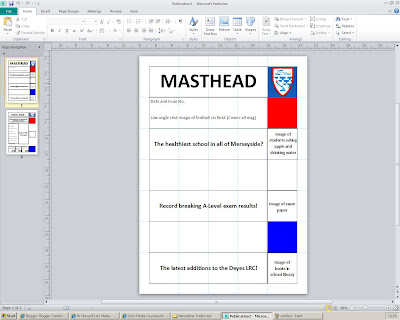

No comments:
Post a Comment